In the following tutorial we will learn how to login using facebook, share links, images and use like view.
Login at https://developers.facebook.com/ and create a new application as follows:
After creating application on facebook developers website, we will create a new project in android studio with a blank activity.
And add following to build.gradle inside project:
repositories {
mavenCentral()
}
After that we will add facebook sdk to our project by adding following dependency to build.gradle inside app folder like this:
After the facebook sdk is added we can see that a facebook folder is added in the project structure.
Note*: Don’t forget to sync the gradle everytime the gradle is updated.
Now we will configure our application settings:
Add your email in the provided space. For generating keyhash we will add the following code in our onCreate of MainActivity.java
try {
PackageInfo info = getPackageManager().getPackageInfo(
"fbdemo.androidbeasts.com.facebookdemo",
PackageManager.GET_SIGNATURES);
for (Signature signature : info.signatures) {
MessageDigest md = MessageDigest.getInstance("SHA");
md.update(signature.toByteArray());
Log.d("KeyHash:", Base64.encodeToString(md.digest(), Base64.DEFAULT));
}
} catch (PackageManager.NameNotFoundException e) {
} catch (NoSuchAlgorithmException e) {
}
We will run the above code once and use the keyhash shown in the logcat of android studio. We will add the keyhash generated in the settings page as shown in above image.
Now we will turn on the live features for our application on facebook developers website as shown in below image:
activity_main.xml
<RelativeLayout xmlns:android="http://schemas.android.com/apk/res/android" xmlns:tools="http://schemas.android.com/tools" android:layout_width="match_parent" android:layout_height="match_parent" android:paddingBottom="@dimen/activity_vertical_margin" android:paddingLeft="@dimen/activity_horizontal_margin" android:paddingRight="@dimen/activity_horizontal_margin" android:paddingTop="@dimen/activity_vertical_margin" tools:context=".MainActivity"> <com.facebook.login.widget.LoginButton android:id="@+id/login_button" android:layout_width="wrap_content" android:layout_height="wrap_content" android:layout_centerInParent="true" /> </RelativeLayout>
MainActivity.java
package fbdemo.androidbeasts.com.facebookdemo;
import android.app.AlertDialog;
import android.content.Context;
import android.content.Intent;
import android.content.pm.PackageInfo;
import android.content.pm.PackageManager;
import android.content.pm.Signature;
import android.os.Bundle;
import android.support.v7.app.AppCompatActivity;
import android.util.Base64;
import android.util.Log;
import android.view.Menu;
import android.view.MenuItem;
import android.widget.Toast;
import com.facebook.AccessToken;
import com.facebook.AccessTokenTracker;
import com.facebook.CallbackManager;
import com.facebook.FacebookCallback;
import com.facebook.FacebookException;
import com.facebook.FacebookSdk;
import com.facebook.appevents.AppEventsLogger;
import com.facebook.login.LoginResult;
import com.facebook.login.widget.LoginButton;
import java.security.MessageDigest;
import java.security.NoSuchAlgorithmException;
public class MainActivity extends AppCompatActivity {
LoginButton loginButton;
CallbackManager callbackManager;
AccessTokenTracker accessTokenTracker;
AccessToken accessToken;
@Override
protected void onCreate(Bundle savedInstanceState) {
super.onCreate(savedInstanceState);
FacebookSdk.sdkInitialize(getApplicationContext());
callbackManager = CallbackManager.Factory.create();
setContentView(R.layout.activity_main);
loginButton = (LoginButton) findViewById(R.id.login_button);
loginButton.setReadPermissions("public_profile", "user_friends");
accessTokenTracker = new AccessTokenTracker() {
@Override
protected void onCurrentAccessTokenChanged(
AccessToken oldAccessToken,
AccessToken currentAccessToken) {
// Set the access token using
// currentAccessToken when it's loaded or set.
accessToken = currentAccessToken;
}
};
// If the access token is available already assign it.
accessToken = AccessToken.getCurrentAccessToken();
// If using in a fragment
//loginButton.setFragment(MainActivity.this);
// Other app specific specialization
//generate keyhash
try {
PackageInfo info = getPackageManager().getPackageInfo(
"fbdemo.androidbeasts.com.facebookdemo",
PackageManager.GET_SIGNATURES);
for (Signature signature : info.signatures) {
MessageDigest md = MessageDigest.getInstance("SHA");
md.update(signature.toByteArray());
Log.d("KeyHash:", Base64.encodeToString(md.digest(), Base64.DEFAULT));
}
} catch (PackageManager.NameNotFoundException e) {
} catch (NoSuchAlgorithmException e) {
}
// Callback registration
loginButton.registerCallback(callbackManager, new FacebookCallback<LoginResult>() {
@Override
public void onSuccess(LoginResult loginResult) {
// App code
Toast.makeText(getApplicationContext(), "Login success", Toast.LENGTH_SHORT).show();
startActivity(new Intent(MainActivity.this, SharingActivity.class));
}
@Override
public void onCancel() {
// App code
Toast.makeText(getApplicationContext(),"Login cancelled",Toast.LENGTH_SHORT).show();
}
@Override
public void onError(FacebookException exception) {
// App code
Toast.makeText(getApplicationContext(),exception.getMessage(),Toast.LENGTH_SHORT).show();
}
});
//In case we are not using login button
/* LoginManager.getInstance().registerCallback(callbackManager,
new FacebookCallback<LoginResult>() {
@Override
public void onSuccess(LoginResult loginResult) {
Toast.makeText(getApplicationContext(),"Login success",Toast.LENGTH_SHORT).show();
// App code
}
@Override
public void onCancel() {
Toast.makeText(getApplicationContext(),"Login cancelled",Toast.LENGTH_SHORT).show();
// App code
}
@Override
public void onError(FacebookException exception) {
Toast.makeText(getApplicationContext(),exception.getMessage(),Toast.LENGTH_SHORT).show();
// App code
}
});*/
}
@Override
protected void onActivityResult(int requestCode, int resultCode, Intent data) {
super.onActivityResult(requestCode, resultCode, data);
callbackManager.onActivityResult(requestCode, resultCode, data);
}
@Override
protected void onResume() {
super.onResume();
// Logs 'install' and 'app activate' App Events.
AppEventsLogger.activateApp(this);
}
@Override
protected void onPause() {
super.onPause();
// Logs 'app deactivate' App Event.
AppEventsLogger.deactivateApp(this);
}
@Override
public boolean onCreateOptionsMenu(Menu menu) {
// Inflate the menu; this adds items to the action bar if it is present.
getMenuInflater().inflate(R.menu.menu_main, menu);
return true;
}
@Override
public boolean onOptionsItemSelected(MenuItem item) {
// Handle action bar item clicks here. The action bar will
// automatically handle clicks on the Home/Up button, so long
// as you specify a parent activity in AndroidManifest.xml.
int id = item.getItemId();
//noinspection SimplifiableIfStatement
if (id == R.id.action_settings) {
return true;
}
return super.onOptionsItemSelected(item);
}
}
strings.xml
<resources>
<string name="app_name">FacebookDemo</string>
<string name="hello_world">Hello world!</string>
<string name="action_settings">Settings</string>
<string name="facebook_app_id">FACEBOOK_APP_ID</string>
<string name="title_activity_sharing">SharingActivity</string>
<!-- TODO: Remove or change this placeholder text -->
<string name="hello_blank_fragment">Hello blank fragment</string>
</resources>
AndroidManifest.xml
<?xml version="1.0" encoding="utf-8"?>
<manifest xmlns:android="http://schemas.android.com/apk/res/android" package="fbdemo.androidbeasts.com.facebookdemo" >
<uses-permission android:name="android.permission.INTERNET" />
<application android:allowBackup="true" android:icon="@mipmap/ic_launcher" android:label="@string/app_name" android:theme="@style/AppTheme" android:largeHeap="true">
<activity android:name=".MainActivity" android:label="@string/app_name" >
<intent-filter>
<action android:name="android.intent.action.MAIN" />
<category android:name="android.intent.category.LAUNCHER" />
</intent-filter>
</activity>
<activity android:name="com.facebook.FacebookActivity" android:configChanges="keyboard|keyboardHidden|screenLayout|screenSize|orientation" android:label="@string/app_name" android:theme="@android:style/Theme.Translucent.NoTitleBar" />
<!-- Please note here that in com.facebook.app.FacebookContentProvider1234 , 1234 is the Facebook App Id you have to write it like this-->
<provider android:name="com.facebook.FacebookContentProvider" android:authorities="com.facebook.app.FacebookContentProvider1234" android:exported="true" />
<meta-data android:name="com.facebook.sdk.ApplicationId" android:value="@string/facebook_app_id" />
<activity android:name=".SharingActivity" android:label="@string/title_activity_sharing" >
</activity>
</application>
</manifest>
Sharing Links, Images and using facebook LikeView:
activity_sharing.xml
<RelativeLayout xmlns:android="http://schemas.android.com/apk/res/android" xmlns:tools="http://schemas.android.com/tools" android:layout_width="match_parent" android:layout_height="match_parent" android:paddingLeft="@dimen/activity_horizontal_margin" android:paddingRight="@dimen/activity_horizontal_margin" android:paddingTop="@dimen/activity_vertical_margin" android:paddingBottom="@dimen/activity_vertical_margin" tools:context="fbdemo.androidbeasts.com.facebookdemo.SharingActivity"> <Button android:id="@+id/shareLink" android:layout_width="fill_parent" android:layout_height="60dp" android:text="Share Link on Facebook" android:textAllCaps="false" android:textSize="20sp" android:layout_centerHorizontal="true"/> <Button android:id="@+id/shareImage" android:layout_width="fill_parent" android:layout_height="60dp" android:layout_marginTop="20dp" android:layout_below="@+id/shareLink" android:text="Share Image on Facebook" android:textAllCaps="false" android:textSize="20sp" android:layout_centerHorizontal="true"/> <com.facebook.share.widget.LikeView android:id="@+id/like_view" android:layout_width="wrap_content" android:layout_height="wrap_content" android:layout_below="@+id/shareImage" android:layout_marginTop="20dp" /> </RelativeLayout>
SharingActivity.java
package fbdemo.androidbeasts.com.facebookdemo;
import android.content.Context;
import android.graphics.Bitmap;
import android.graphics.BitmapFactory;
import android.net.Uri;
import android.support.v7.app.ActionBarActivity;
import android.os.Bundle;
import android.support.v7.app.AppCompatActivity;
import android.view.Menu;
import android.view.MenuItem;
import android.view.View;
import android.widget.Button;
import android.widget.Toast;
import com.facebook.CallbackManager;
import com.facebook.FacebookCallback;
import com.facebook.FacebookException;
import com.facebook.FacebookSdk;
import com.facebook.share.Sharer;
import com.facebook.share.model.ShareLinkContent;
import com.facebook.share.model.SharePhoto;
import com.facebook.share.model.SharePhotoContent;
import com.facebook.share.widget.LikeView;
import com.facebook.share.widget.ShareDialog;
public class SharingActivity extends AppCompatActivity {
Button shareButton,shareImage;
ShareDialog shareDialog;
CallbackManager callbackManager;
@Override
protected void onCreate(Bundle savedInstanceState) {
super.onCreate(savedInstanceState);
FacebookSdk.sdkInitialize(getApplicationContext());
callbackManager = CallbackManager.Factory.create();
setContentView(R.layout.activity_sharing);
shareDialog = new ShareDialog(this);
// this part is optional
shareButton=(Button) findViewById(R.id.shareLink);
shareImage=(Button) findViewById(R.id.shareImage);
shareDialog.registerCallback(callbackManager, new FacebookCallback<Sharer.Result>() {
@Override
public void onSuccess(Sharer.Result result) {
Toast.makeText(getApplicationContext(), "Successfully shared", Toast.LENGTH_SHORT).show();
}
@Override
public void onCancel() {
Toast.makeText(getApplicationContext(), "Sharing cancelled", Toast.LENGTH_SHORT).show();
}
@Override
public void onError(FacebookException e) {
Toast.makeText(getApplicationContext(), e.getMessage(), Toast.LENGTH_SHORT).show();
}
});
shareButton.setOnClickListener(new View.OnClickListener() {
@Override
public void onClick(View v) {
if (ShareDialog.canShow(ShareLinkContent.class)) {
ShareLinkContent linkContent = new ShareLinkContent.Builder()
.setContentUrl(Uri.parse("https://androidbeasts.wordpress.com"))
.setContentTitle("Demo Facebook App")
.setImageUrl(Uri.parse("YOUR_IMAGE_URL"))
.setContentDescription("This is a facebook demo application for testing purpose.")
.build();
shareDialog.show(linkContent);
}
}
});
shareImage.setOnClickListener(new View.OnClickListener() {
@Override
public void onClick(View v) {
if (ShareDialog.canShow(SharePhotoContent.class)) {
Bitmap image = returnBitmap(SharingActivity.this);
SharePhoto photo = new SharePhoto.Builder()
.setBitmap(image)
.build();
SharePhotoContent content = new SharePhotoContent.Builder()
.addPhoto(photo)
.build();
shareDialog.show(content);
}
}
});
LikeView likeView = (LikeView) findViewById(R.id.like_view);
likeView.setObjectIdAndType(
"https://www.facebook.com/pages/Android-Beasts/1438667233127168",
LikeView.ObjectType.PAGE);
}
public Bitmap returnBitmap(Context context){
//You can also use other sources for bitmap.
Bitmap icon = BitmapFactory.decodeResource(context.getResources(),
R.drawable.androids);
return icon;
}
@Override
public boolean onCreateOptionsMenu(Menu menu) {
// Inflate the menu; this adds items to the action bar if it is present.
getMenuInflater().inflate(R.menu.menu_sharing, menu);
return true;
}
@Override
public boolean onOptionsItemSelected(MenuItem item) {
// Handle action bar item clicks here. The action bar will
// automatically handle clicks on the Home/Up button, so long
// as you specify a parent activity in AndroidManifest.xml.
int id = item.getItemId();
//noinspection SimplifiableIfStatement
if (id == R.id.action_settings) {
return true;
}
return super.onOptionsItemSelected(item);
}
}


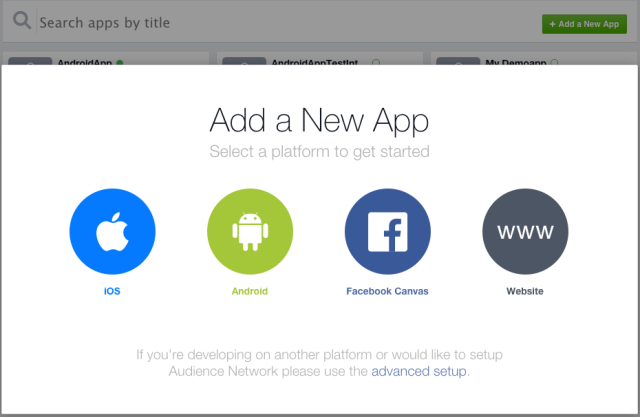
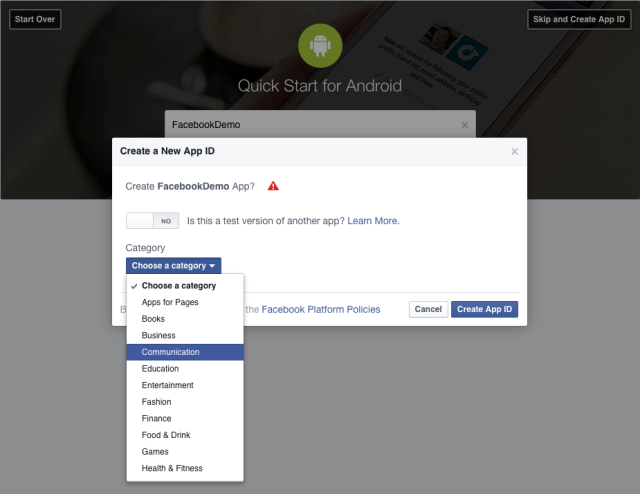
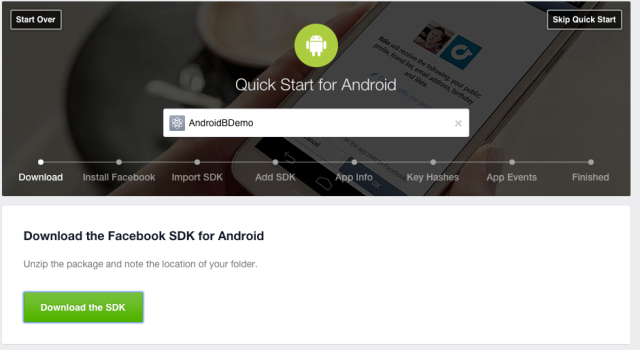
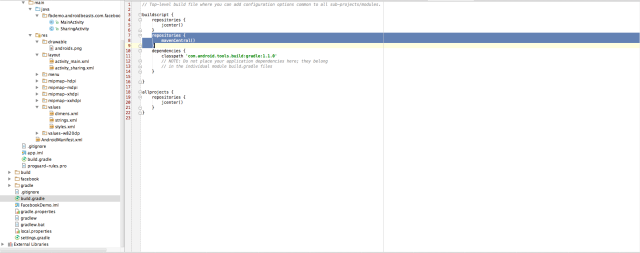
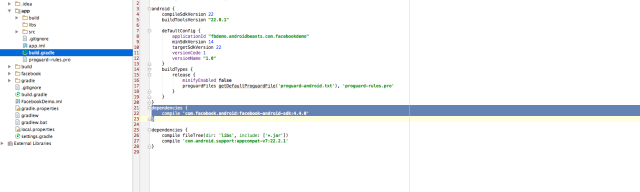
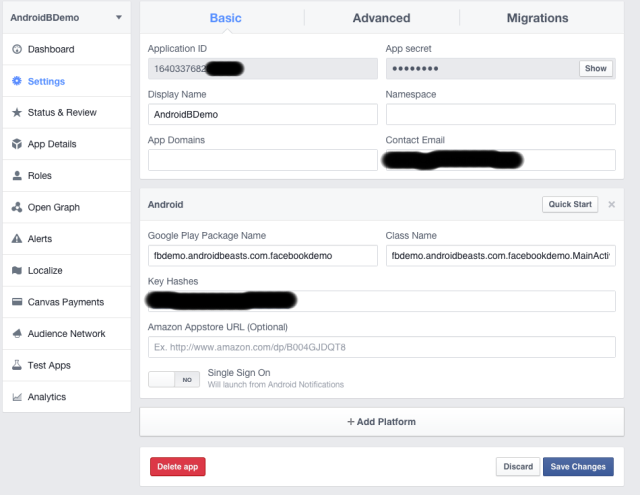
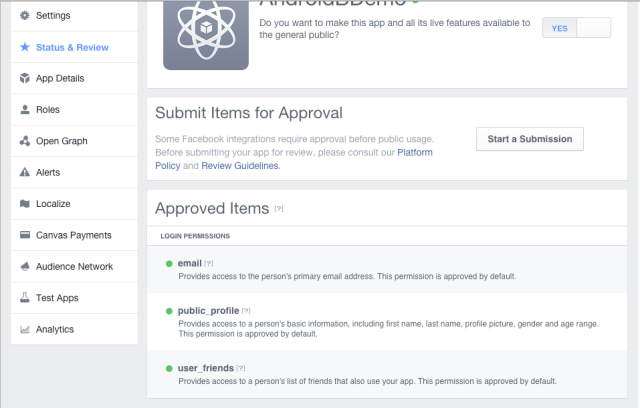
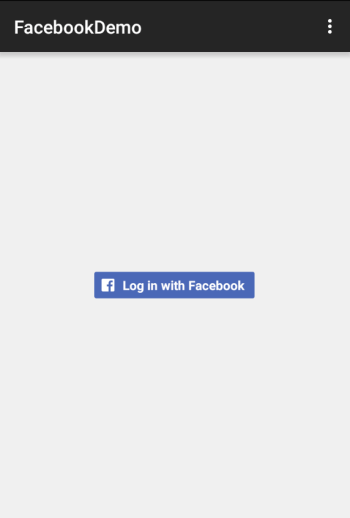
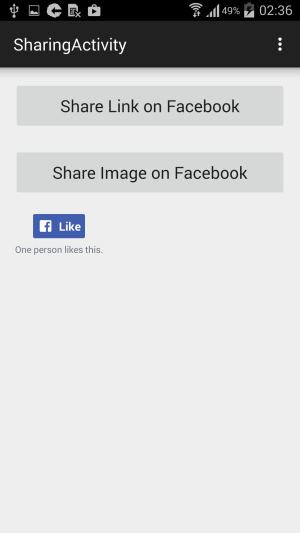
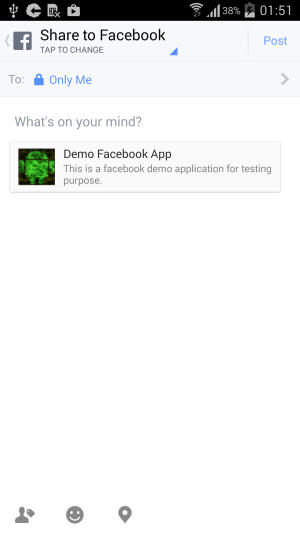
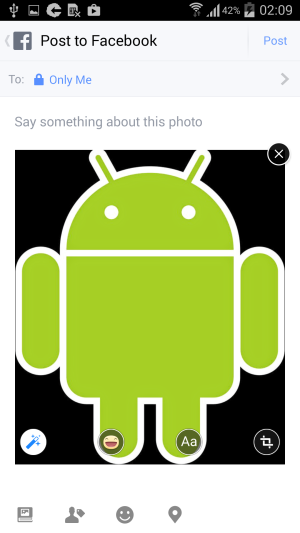
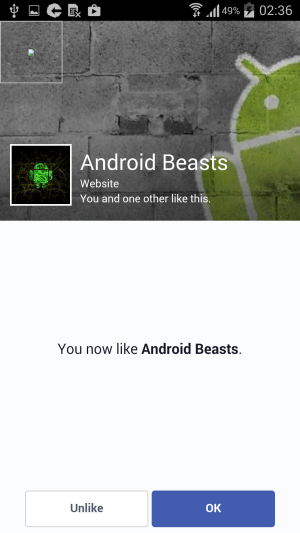
When I click the shareImage button nothing shows.I am having this problem for a week now.
Status can be share but not photos.I have mentioned the content provider in the manifest.xml.
Can you help please.
LikeLike
Can you please share your part of code you have been using. Thanks for reaching out.
LikeLike